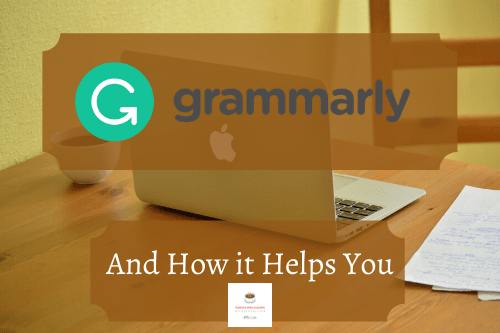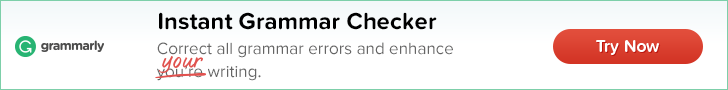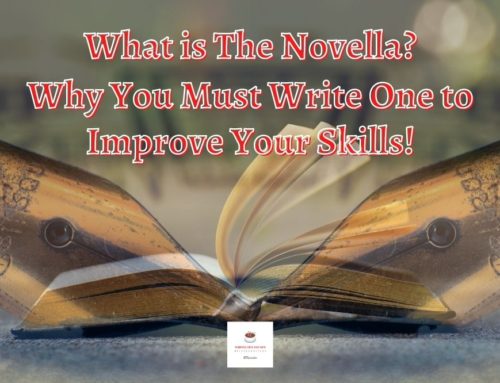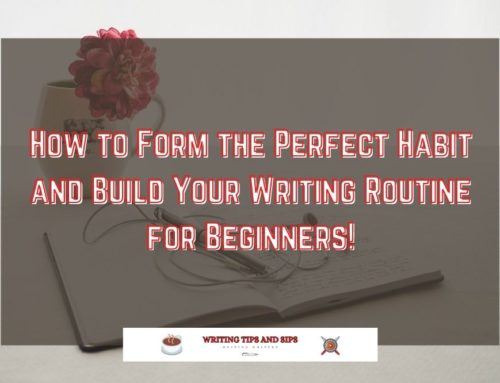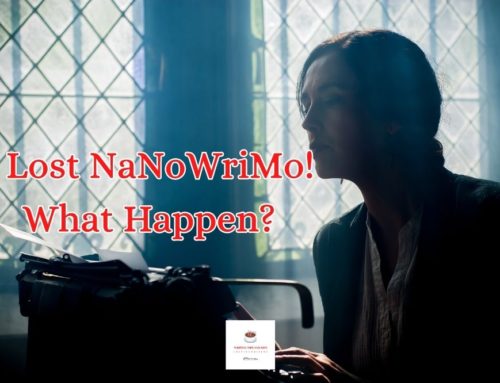*This post contains affiliate links, by following the links I may be compensated at no extra cost to yourself*
Let me take you to a time before I started this blog. I’m not going far back into the depths of history, only two years ago. I have my B.A. in cinematic arts with a focus on screenwriting, and I have no idea how to pursue a career with my degree. I’m stuck working for the Disneyland Resort, cleaning restrooms (UCK!).
I have an idea for an amazing story rattling in my head – been shaping it and building it for years. I’m showing up early to work to write my novel, adding a couple of pages here and there. Until one day – hanging on a poster backstage – I see an advertisement promoting Disney Aspire. A program where Disney sends its employees to school to improve their skills and launch a better career.
Enter my professional creative writing master’s program at the University of Denver. It’s the fall of 2019, and so begins my first class. I put much pride in my writing – it was my excerpt from my novel that got me into the school in the first place. But! My grammar was a joke. I was always losing points on misplaced commas, putting semicolons in front of incomplete clauses and colons in the wrong place.
It was a mess.
I emailed my teacher asking for help. Writing is important to me, and I don’t give up easily. She was impressed that I cared so much and gave a recommendation. She advised me to download Grammarly, and I never looked back.
What is Grammarly?:
Microsoft Word comes with a basic spell checker and grammar editor, but it misses a plethora of mistakes.
Bluntly: it’s not very good.Grammarly fixes that. It is a digital writing assistant that helps with much more than just grammar. It checks your spelling, correctness, clarity, it can check for plagiarism, and you can adjust the settings to best suit the audience for which you write.
I never tried the free version, and cannot give a commentary on its effectiveness. The free version provides basic grammar corrections on spelling, grammar, and punctuation; and easily extends into your browser.
I went straight for the premium version. It catches everything. It finds passive voice; it gives suggestions on word choice, and consistency in your writing. On PC, it works seamlessly with Microsoft Word, correcting while you write.
However, for Mac users, you must edit through the Grammarly app. It works well but adds an extra step in the writing process.My Experience:

Before Grammarly, I was getting “C”s on my papers. The teacher enjoyed the content but was tough on the grammar. It is a master’s program, after all. After Grammarly, I was getting “A”s without much problem.
Now, I run everything I write through Grammarly. Take a look at my memoir, it too was edited by Grammarly!
Texts, emails, class discussions, these posts, short stories, everything; it all gets edited.I use the Grammarly keyboard on my phone, and now my texts have a writer’s feel. I send messages from my phone with confidence, knowing I am grammatically correct.
My schooling is 100% online, so I spend much time on discussion boards responding to the readings and engaging with classmates. When I first started class, I had a massive case of imposter syndrome. Though confident I was in my writing, I had an overwhelming feeling I did not belong in my master’s program. I am just a dude. I was afraid my responses would not be on par with the rest of the class.
Thanks to the firefox Grammarly extension, I can write my responses directly in the text editor. Having the extension helped dramatically with my imposter’s syndrome. I can write my answers, edit them, and post them knowing I do belong. My favorite aspect of the browser extension is the little emoji representing the tone of the writing.
It’s cute and lets me know how I am coming off.
Nothing is Perfect:
Until now, I have been talking positively about Grammarly, and it is a fantastic program. However, I must let you know the whole story, and nothing is without flaws.
Grammarly, as stated earlier, is a digital writing assistant. The artificial intelligence used catches most mistakes, but errors still sneak through. I have turned papers in, edited by Grammarly, and the teacher will find an occasional missing comma or incorrect comma splices. Articles still need to be read thoroughly, and Grammarly does not take the technicalities out of writing.
The one issue I have with Grammarly is its need to be online to work. I often go to Disney early to work on my W.I.P., and the internet is not always available to the employees. Without the internet, I cannot use any of Grammarly’s services. The artificial intelligence Grammarly uses, requires a connection to the Grammarly server for it to most accurately make corrections.
Without that connection, there is no Grammarly.In the case of no internet connection, you can always save your work and edit it later. It is inconvenient if you are in a hurry and need to turn it in before getting back to it.
In Conclusion:
Grammarly is a helpful tool for improving your writing. It corrects your grammar and spelling while giving you information on why it is making the correction and how to improve in the future. It teaches grammar, so you, too, can recognize the mistakes before opening the program. When finished editing, it gives cute messages to celebrate your victories. It is appealing and motivating.

The program is not without its flaws (sometimes missing errors and requiring internet). Still, I stand behind it and continue to use it. This post, you are reading right now, was edited with Grammarly. I edit my short stories and novel with Grammarly.
You can try and use Grammarly for free here and see how it helps improve your writing. Grammarly premium gets my seal of approval, and I would recommend it for any aspiring writer trying to improve their craft.
C. D. Baron
Latest posts by C. D. Baron (see all)
- What is The Novella? Why You Must Write One to Improve Your Skills! - 03/21/2021
- Wake Up! A Short Story (Work in Progress) - 02/07/2021
- My Top 5 Favorite Reads of All Time (So Far) - 01/24/2021