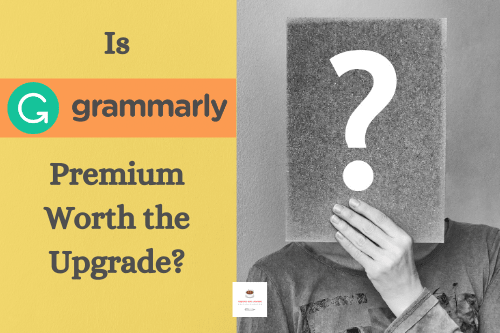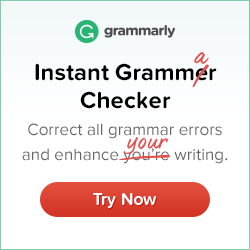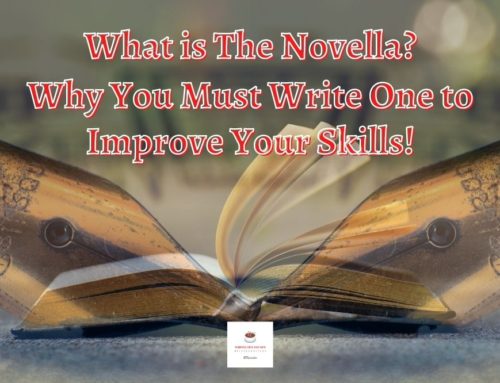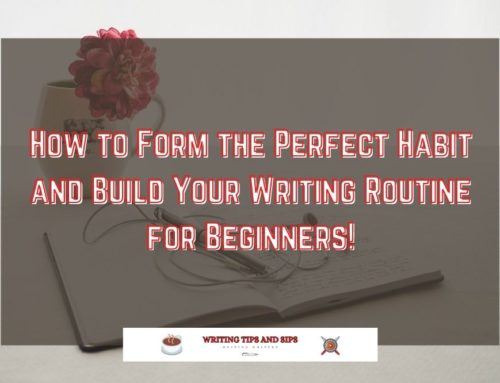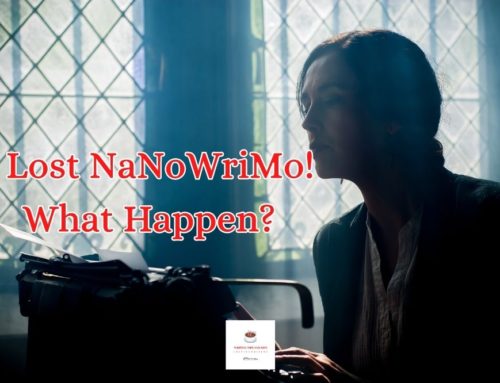*This post contains affiliate links meaning that if a link is clicked, I may be compensated at no extra cost to yourself*
The Importance of Grammar

I was walking through the village in Big Bear last weekend with my fiancée. We wanted a little vacation, so we drove up to the mountains and enjoyed the quiet away from the hustle and bustle of Southern Californian suburban life.
One day, we chilled on a boat enjoying some diet coke and rum; another day, we were hiking up this humongous mountain headed for a fantastic vista point.
It was stunning!
On the last day of our vacation, we were walking through the village, and a shirt caught my eye. As a writer, I found this brown shirt exceptionally funny – in a dumb-pun kind of way.
The first line of the shirt read, “Let’s eat, Bob!” and beneath was a picture of two bears and a man about to eat some fish. The next illustration was captioned, “Let’s eat Bob!” beneath was another snapshot of the same two bears, but this time Bob was on the plate. It ended, “Commas save lives.”
I couldn’t help but laugh out loud reading that shirt, and it reminded me of the importance of grammar to dictate what is meant. I thought about how Grammarly helps all my writing.
What is Grammarly
Here I go again, talking about Grammarly and how it saved my writing life.
Frankly, I sucked when it came to grammar. Knowing when to use commas, semi-colons, and the colon was a nightmare, and I still place them at random.
I would get Bob eaten at least once an essay: every time.It wasn’t until college when my teacher practically threw Grammarly into my lap and improved my writing tenfold, that grammar started to make sense.
Now, I hear you asking, “Mr. Baron, what is Grammarly?”
Grammarly is one of the most popular editing software out there in today’s market. It is a digital writing assistant that helps with much more than just grammar. Grammarly checks your spelling, correctness, clarity; it can check for plagiarism, and you can adjust the settings to best suit the audience for which you write.
By simply uploading your document into Grammarly, it will edit your work. It goes through your text and highlights spelling and grammatical errors and gives suggestions on how to fix those errors. It explains why it is making a suggestion, so you can better understand how not to make that mistake again.
Grammarly has three different ways to utilize its features, and that is through the browser extension, the Microsoft Word plugin, and the mobile keyboard. By using all three methods, Grammarly is there for all your writing needs.
I mainly use it for my blog and my novel writing.
Many writers ask themselves the question; is it worth it to upgrade to Grammarly premium?
The simple answer: yes.
However, I’m going to go into full detail as to why that is, and you can decide if it is right for you!
Free Vs. Premium Features

There are two versions of Grammarly. A free and a premium account. The free version comes with access to the three methods mentioned above (I’ll go into more detail of those methods below), and it provides simple checks on grammar, spelling, and punctuation.
Feature-wise, the free option is limited.Real-talk: I never gave the free version of Grammarly a try. I have an affinity for nice things and want the best option when I have the means to do so. I jumped straight into the premium version.
The premium version has all the features included with the free plan, as well as grammar consistency checks, clarity checks, audience checks. Grammarly looks into the engagement, and the delivery of your text; and has a built-in plagiarism checker.
One of the best features of the premium version is its ability to check the passive voice when writing. Passive voice is a problem I struggle with, and Grammarly points it out in everything I write.
It was my first quarter of grad school when I leaped onto Grammarly premium. Imposters syndrome hit me hard, and I felt I did not belong in my creative writing program. Every time my teacher would grade a paper, it would come back with an unfathomable amount of grammar corrections. She loved the content of my essays; however, my grammar held me back.
One day – fed up with tripping on the basics – I asked my teacher for help, and she told me to download Grammarly.
My stories went from a solid C to As overnight.
Grammarly Browser Extension
The first feature I want to talk about is the Grammarly browser extension.
This tool saved and continues to save my life during my graduate program.
All of my classes are 100% online and require forum discussions. As mentioned above, I suffer from imposter syndrome at times; hence I felt my responses were not on par with the rest of the class. I’m constantly worried that one misplaced comma would reveal I’m a regular dude.
Don’t worry; most people don’t care about a simple grammatical error and won’t claim you are not a writer over said mistake.
Before I installed the Grammarly browser extension, I would write all my responses in Word, run it through Grammarly, then copy and paste it into the forum. This process gave me the confidence to know that my writing was decent.
Then, I found out about the browser extension and cut out Word as my middleman. I could check my grammar, spelling, and clarity from within the school’s text editor. Not only could I use Grammarly for school; I also use it for every website I access on my computer. I have confidence that my emails are grammatically correct, and I properly write my social media posts. My emails are clear and concise.
The free version supports the browser extension, and you get the simple spelling and grammar corrections. With the premium version, all of the revisions are available to you directly through your browser.
MS Word Plugin
Disclaimer: This feature is only available to users on a pc. Mac users have to use the mac os app. If you’re an Apple user, you can skip this section.
I do 90% of my writing within Microsoft Word. I write my chapters, blog posts, short stories, and essays through Word, and it’s grammar/spell checker is a joke. It catches simple mistakes, but nothing more advanced than a misplaced comma here or there. I cannot count how many times I slightly misspelled a word and Word could not find the word I meant to spell.
Enter the Grammarly MS Word plugin.
Grammarly is now integrated into your Word program. It catches all of your errors within your document as you write.
Amazing!
The corrections are more useful, and it gives you the reason behind the suggestion. For example, I forgot a comma in this sentence, and it said I forgot to add a comma after the introductory clause. As you keep making mistakes, you learn how to better avoid said errors.
The free version makes simple suggestions within Word; however, the premium version is where the learning indeed occurs. It helps you sound professional and knowledgeable.
Now that I have been using the MS Word plugin, I will never go back to the basic Word editor.
Grammarly Mobile Keyboard

The last feature I want to talk about is the Grammarly Mobile Keyboard.
It is an app for IOS and Andriod users. I have it installed on my One Plus 8 smartphone, and I type my texts, emails, and social media posts with confidence. The keyboard seamlessly integrates with your smartphone – replacing the basic keyboard that comes with the phone.
I love the dark keyboard option; it fits well with my black and red aesthetic. It looks cool on my phone, and it is visibly pleasing.
Enough said!
Just kidding; You must be wondering: how well does it correct your grammar?
The good news, it has all of the corrections that you can get through the Grammarly app, the browser extension, and the MS Word plugin. Only with the keyboard, you can take Grammarly with you wherever you go.
I never turn the app off on my phone, and use it for all of my texts.
I am the writer in my group of friends, so I feel my texts need to have a certain quality about them. It is dumb and doesn’t actually matter, yet I think I am a writer when my texts are grammatically correct.
You can use the Grammarly keyboard with the free version. Still, like everything else, the corrections are limited compared to the premium version. Grammarly premium is the best way to utilize all of its features and learn the most from it.
Payment Options
Oh no! it’s that dreaded word: “payment!”
I cringe every time I must pay for something.
Is it worth my hard-earned cash?
Do I really need said thing, or can I use my money for something else?
I am generally stingy when it comes to how I spend my money, yet, Grammarly is a necessity. It was something I must buy to move through my Master’s program.
Grammarly has three pricing plans, starting at $29.95 a month billed monthly. This option is best for those who only want to use Grammarly by a month to month basis, and are not willing to commit to a long term relationship with Grammarly.
The second option, the quarterly option, is $19.98 a month billed as one payment of $59.98.
Ohf! That is a lot of cash at once, and it lasts about four months of Grammarly premium. In the long run, it is cheaper. I recommend this plan if you like Grammarly and want to see how it helps your quarter or semester before deciding to keep it long term.
The last option is the yearly option – the one I bought – and it is $11.66 a month billed as one payment of $139.95. If you love Grammarly and want to improve your writing permanently, this is the option for you!
I considered the upgrade to Grammarly premium as an investment in myself, my blog, and my writing.I would do it again in a heartbeat!
Conclusion:
Is it worth it to upgrade to Grammarly premium? I can say yes, all I want, but that is something you must decide for yourself.
Can it replace a professional editor? No, it cannot.
It does: however, improve your writing and teaches you the mechanics of Grammar. It catches advanced mistakes and improves your drafts significantly. Eventually, as you learn more, you won’t need Grammarly.
C. D. Baron
Latest posts by C. D. Baron (see all)
- What is The Novella? Why You Must Write One to Improve Your Skills! - 03/21/2021
- Wake Up! A Short Story (Work in Progress) - 02/07/2021
- My Top 5 Favorite Reads of All Time (So Far) - 01/24/2021